Morse Code Translator
Use our free Morse Code Translator to easily convert text to Morse Code or decode Morse Code back to text.
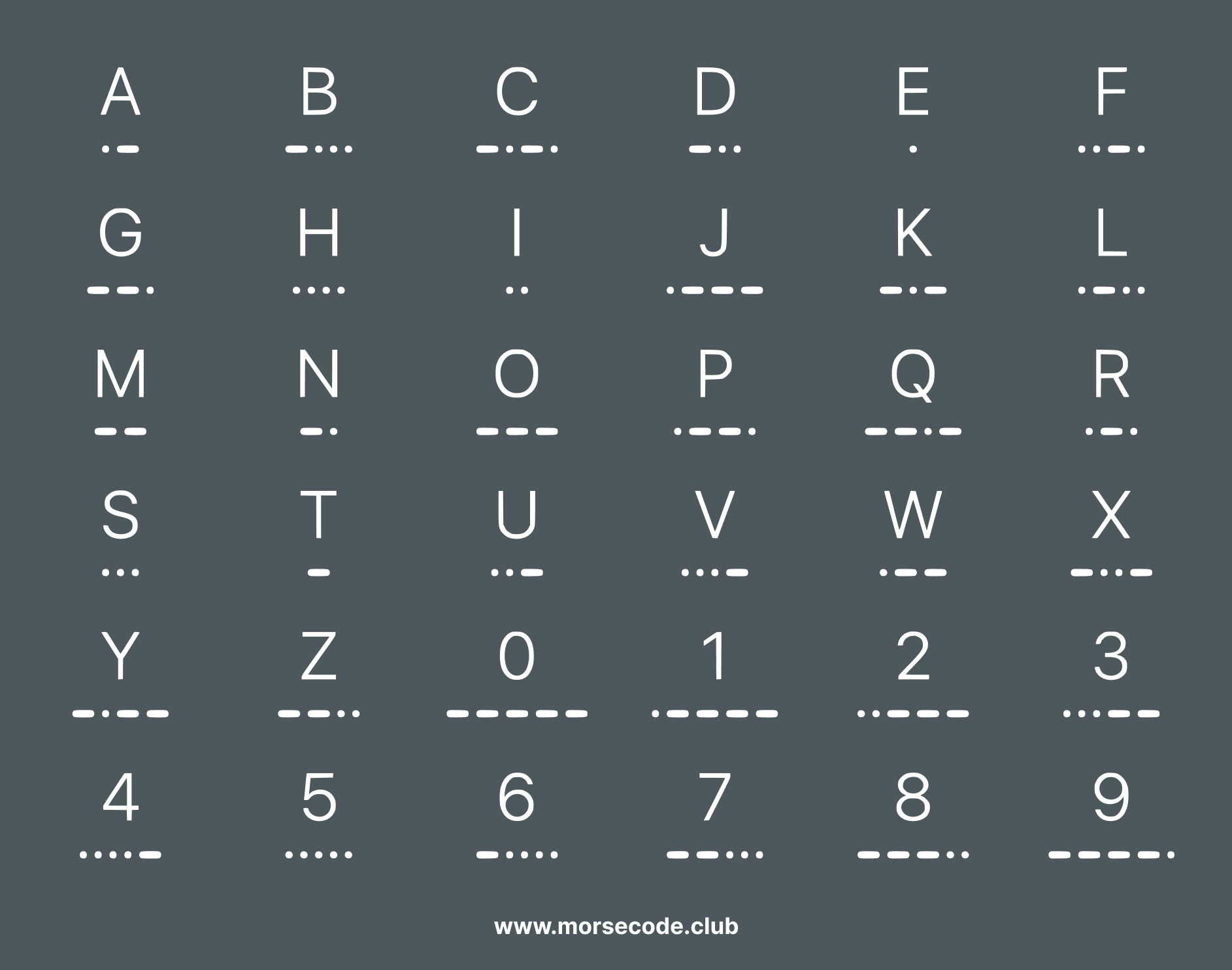
What is Morse Code?
Morse Code was invented in the mid-19th century by the American inventor Samuel F. B. Morse, originally for telegraph systems to quickly send messages over long distances via electrical wires. It encodes letters, numbers, and symbols using short "dots" (.) and longer "dashes" (-).
Over time, it found wide use in maritime, military, and amateur radio communications. A classic example is the distress signal SOS, written as ... --- ... in Morse Code, which can be easily transmitted with simple morseCodeAudioPlayer or light sources to alert others in emergencies.
How to Use the Morse Code Translator
To convert text to Morse code or Morse code to text, follow the steps below.
You can enter letters, numbers, and basic punctuation in text format.
In Morse code format, words can be separated using a forward slash (/) or a space.
The translator will automatically convert the input as you type.
1. Text to Morse Code
- Enter text: Type or paste your text into the Text field.
-
View the translation: The corresponding Morse code will automatically appear
in the Morse Code field. If a character cannot be translated, it will be replaced with
#. - Play morseCodeAudioPlayer: Click the sound icon to hear the Morse code beeps.
- Copy or download: Click the clipboard icon to copy the Morse code, or click the download icon to save the Morse code morseCodeAudioPlayer file.
2. Morse Code to Text
-
Enter Morse code: Paste or type your Morse code (dot
.and dash-sequences) into the Morse Code field. - View the translated text: The decoded text will automatically appear in the Text field.
- Play morseCodeAudioPlayer: Click the sound icon to hear the Morse code.
- Copy or clear: Click the clipboard icon to copy the translated text, or click the eraser icon to clear all input.
By following these steps, you can easily translate between text and Morse code while also customizing certain settings to fit your needs.
Explore the Many Uses of the Morse Code Translator
Anyone can use the Morse Code translator for entertainment, educational or professional purposes. You can use the tool to:
- Learn and practice Morse code: Improve your skills by familiarizing yourself with the Morse code alphabet and practicing encoding and decoding.
- Recognize common signals: Discover frequently used Morse code words and phrases, such as the SOS distress signal (... --- ...) or how to say "I love you" in Morse code.
- Send secret messages: Encode and share hidden messages with friends on WhatsApp, Instagram, or other platforms for a fun and cryptic conversation.
- Decode hidden messages in games and movies: Many video games, films, and TV shows include Morse code as a hidden Easter egg—use the translator to uncover them!
- Use in outdoor survival and escape games: Morse code is a valuable skill in survival situations, escape rooms, and puzzle-solving challenges where coded signals are essential.
For example, do you remember the iconic Nokia SMS tone? Try entering ... -- ... into the Morse Code box to see its English translation. Then, click the sound icon to hear what it sounds like.
How to Learn Morse Code
Learning Morse code may seem challenging at first, but it’s actually easier than it looks! While Morse code was originally developed by Samuel Morse and Alfred Vail for military and emergency communication, today many people learn it for fun, secret messaging, or even as a brain-training exercise.
1. Start with the Morse Code Alphabet
The first step in learning Morse code is to memorize the Morse code alphabet. Each letter and number has a unique combination of dots (·) and dashes (–). Instead of trying to learn them all at once, focus on a few key letters at a time and gradually expand your knowledge.
2. Use the Farnsworth Method
The Farnsworth Method is one of the most effective ways to learn Morse code. It teaches Morse at full-speed but with longer pauses between characters, allowing your brain to recognize the patterns rather than counting dots and dashes. This method helps learners develop listening skills without relying on slow, mechanical decoding.
3. Listen to Morse Code Audio
Just like learning any new language, listening is key! Regularly hearing Morse code beeps will train your brain to recognize letters and words by their rhythm. You can use this Morse Code Translator to convert text into Morse code and listen to the output, reinforcing your learning with real morseCodeAudioPlayer practice.
4. Practice with Writing and Translation
Try writing down Morse code messages by hand or typing them into a translator to see if you can accurately convert between text and Morse code. Challenge yourself to decode simple words or short sentences without assistance.
5. Make It Fun: Games, Challenges, and Secret Messages
Learning is always easier when it's fun! Use Morse code in escape rooms, puzzle games, or send secret messages to friends. Many people also challenge themselves by improving their speed in copying and decoding Morse signals.
If learning Morse code feels too difficult, you can always rely on the Morse Code Translator to convert English into dots and dashes instantly. But if you stick with it, Morse code can be a fun and useful skill to master!
